I have a 7 segment led display with 3 digits (BT-M512RD-DR1 ) and Valueline Launchpad MSP-EXP430G2
I connected LED display according to this answer and here is my version of the sketch
But I am not sure how to control LED display correctly what data I need to send in order to display particular number or activate specific LED.
Please can someone explain me what is wrong or point me in correct direction?
UPDATE #1: LED doesn't blink and it is static while sketch is running.